Timesheets that quickly and easily adapt to your organization
Office Timesheets includes numerous interface options for tracking employee time, including daily, weekly, bi-weekly, semi-monthly, monthly, time clock and list views.
Best of all, your organization gets to decides how to tailor and present these options to each of your employees, giving them only what they need to easily,
quickly and accurately enter and submit their timesheet for approval.
Being able to quickly and easily custom-tailor Office Timesheets to your organization’s terminology and established business practices is what sets Office Timesheets apart from the competition.
In fact, in most cases, a short and sweet email is all that an employee will need to login, enter a timesheets and submit it for approval.
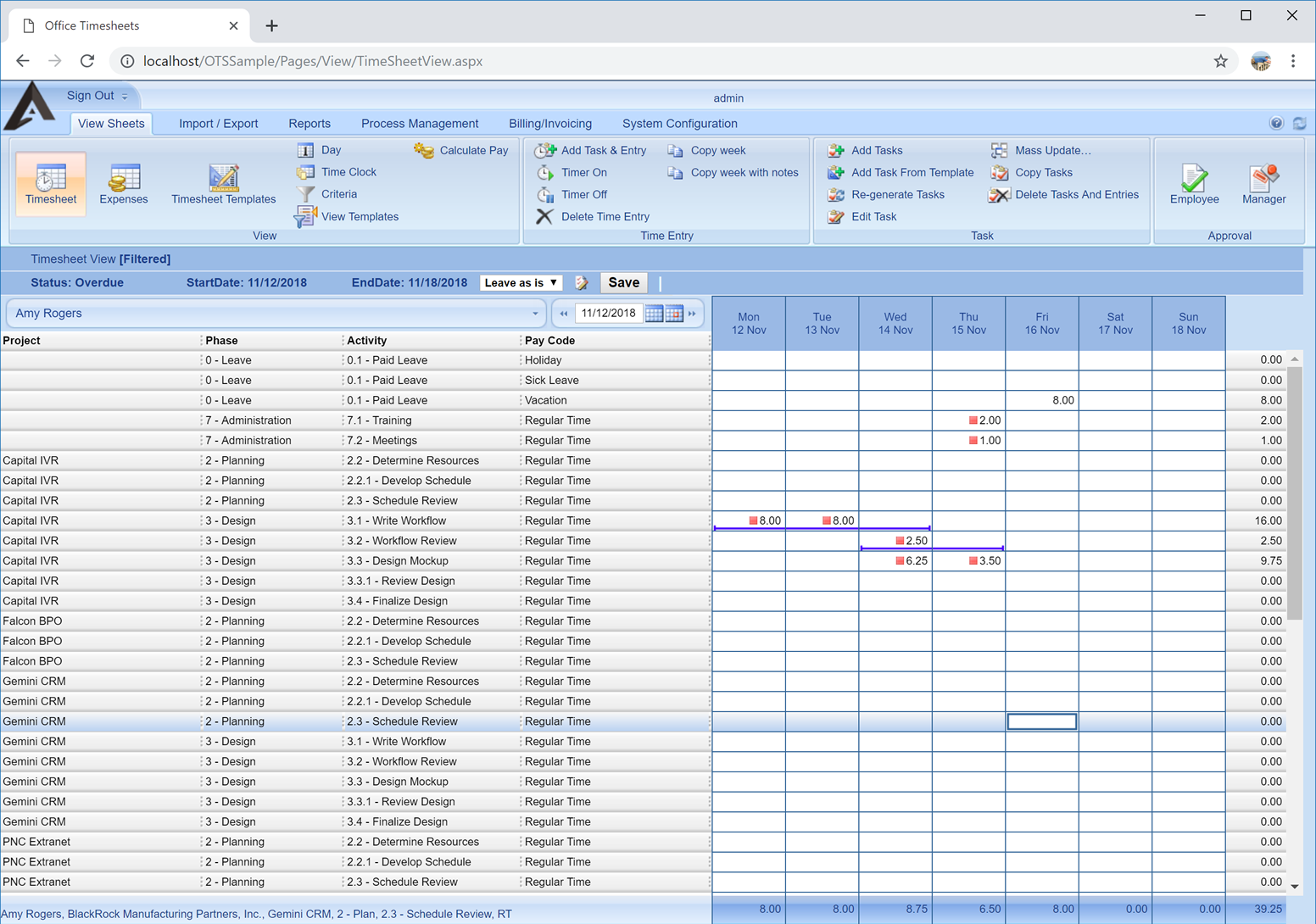
Impressive timesheet task and/or work assignment
Office Timesheets offers an impressive number of options for assigning tasks and/or work items to employee timesheets.
Tasks can be assigned to one or more employee timesheets permanently, for a specific reporting period, for specific start and due dates, or on-the-fly (as things happen).
Further, you require notations for all entries or require notations when entering time for specific tasks; and show/hide tasks based on user defined status flags; and more.
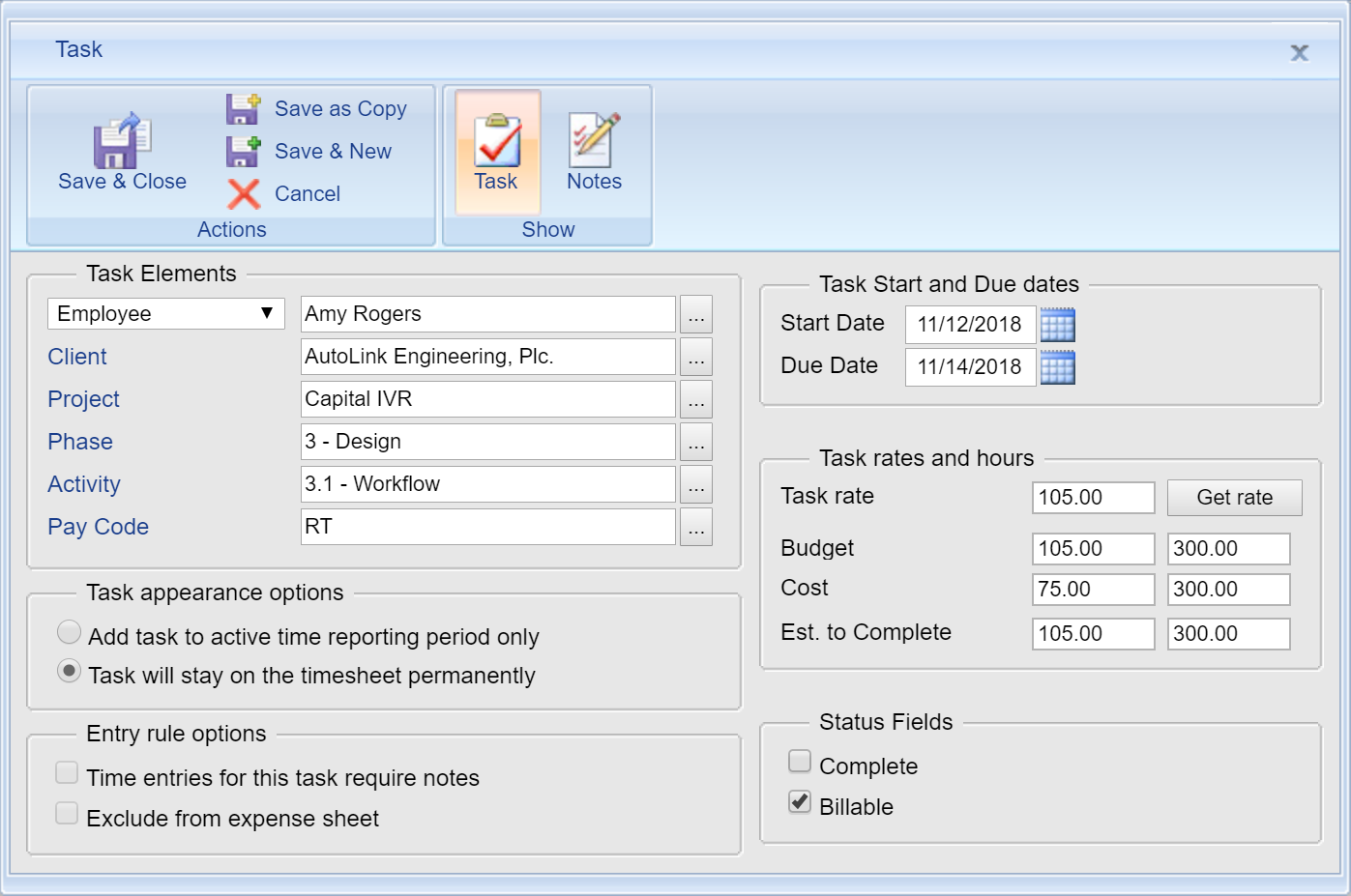
Automate repetitive entries from week to week
Do you have employees that spend the same amount of time on the same tasks for extended periods of time?
If so, you can make their time entry even easier and faster by allowing the employee to pick and choose which entries they wish to copy from the previous week to the current week.
There’s even an option to copy over the time entry notes.
However, what if you only want to give this functionality to a small group of employees?
Not a problem - with Office Timesheets you can create a new security policy in seconds, granting a particular group of employees access to only the interface elements you want them to have,
like copying timesheets from week to week.
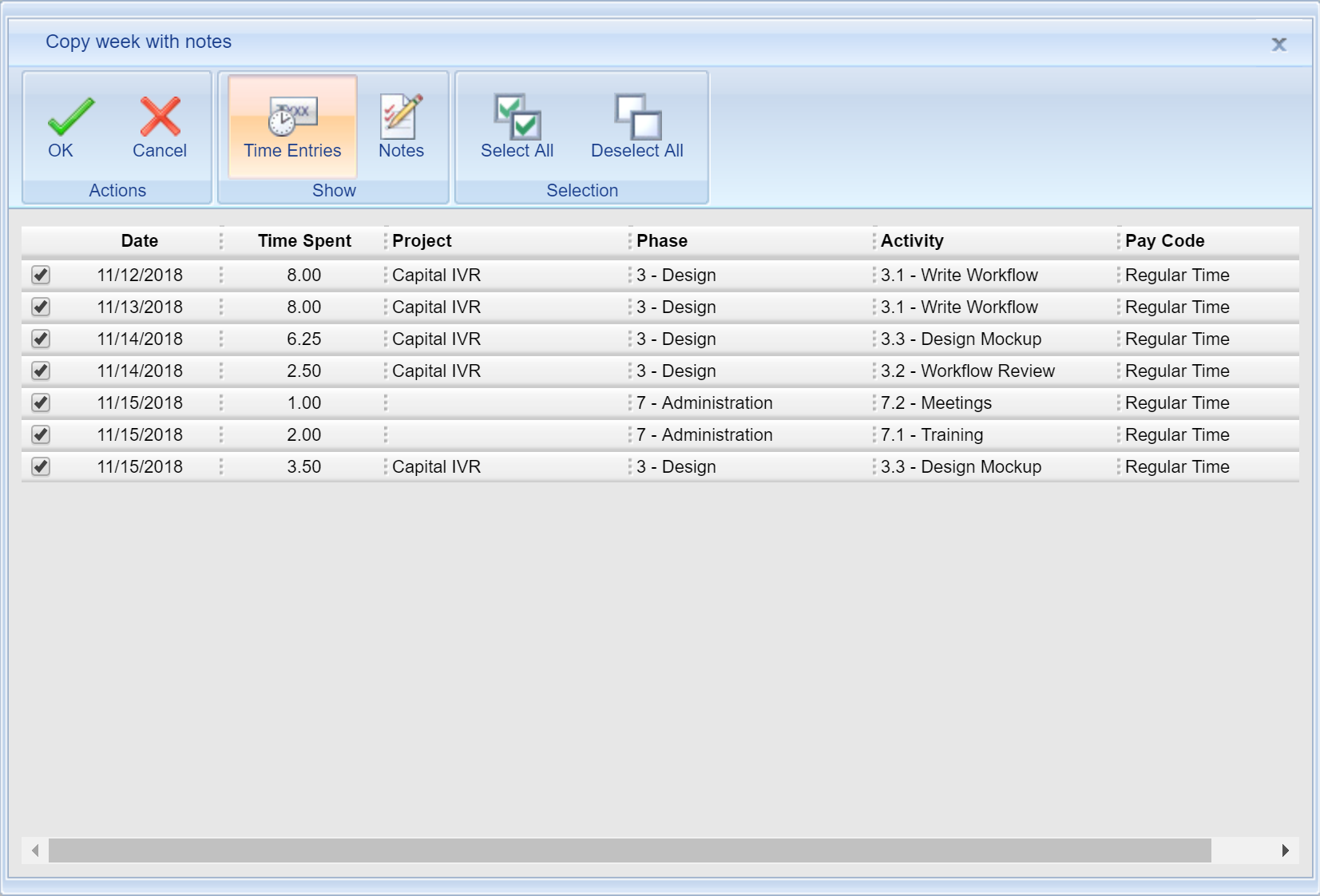
Submit a timesheet in seconds
Not only is entering time a breeze in Office Timesheets, so submitting a timesheet.
Once your timesheet is ready for review, you can submit it right from a pull-down menu in your timesheet view.
You can even enter a timesheet submission notation without leaving the timesheet view!
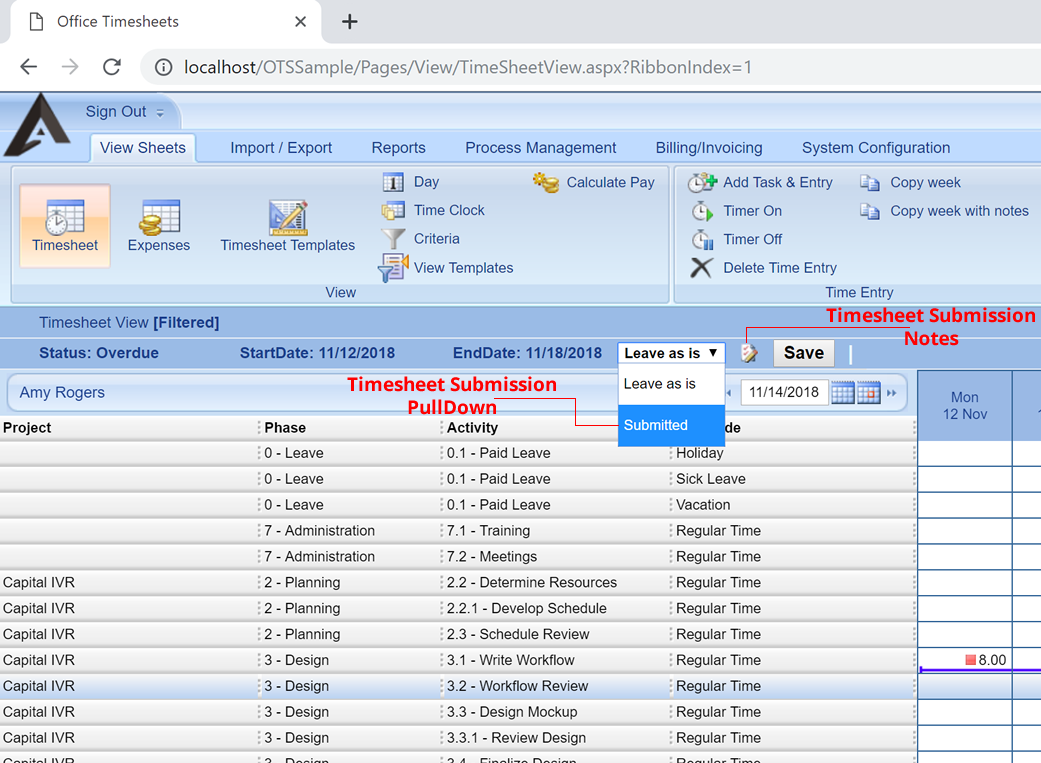
HAVE QUESTIONS? CALL US TOLL FREE 866.425.0800 OR DIRECT AT 214.239.1985

































